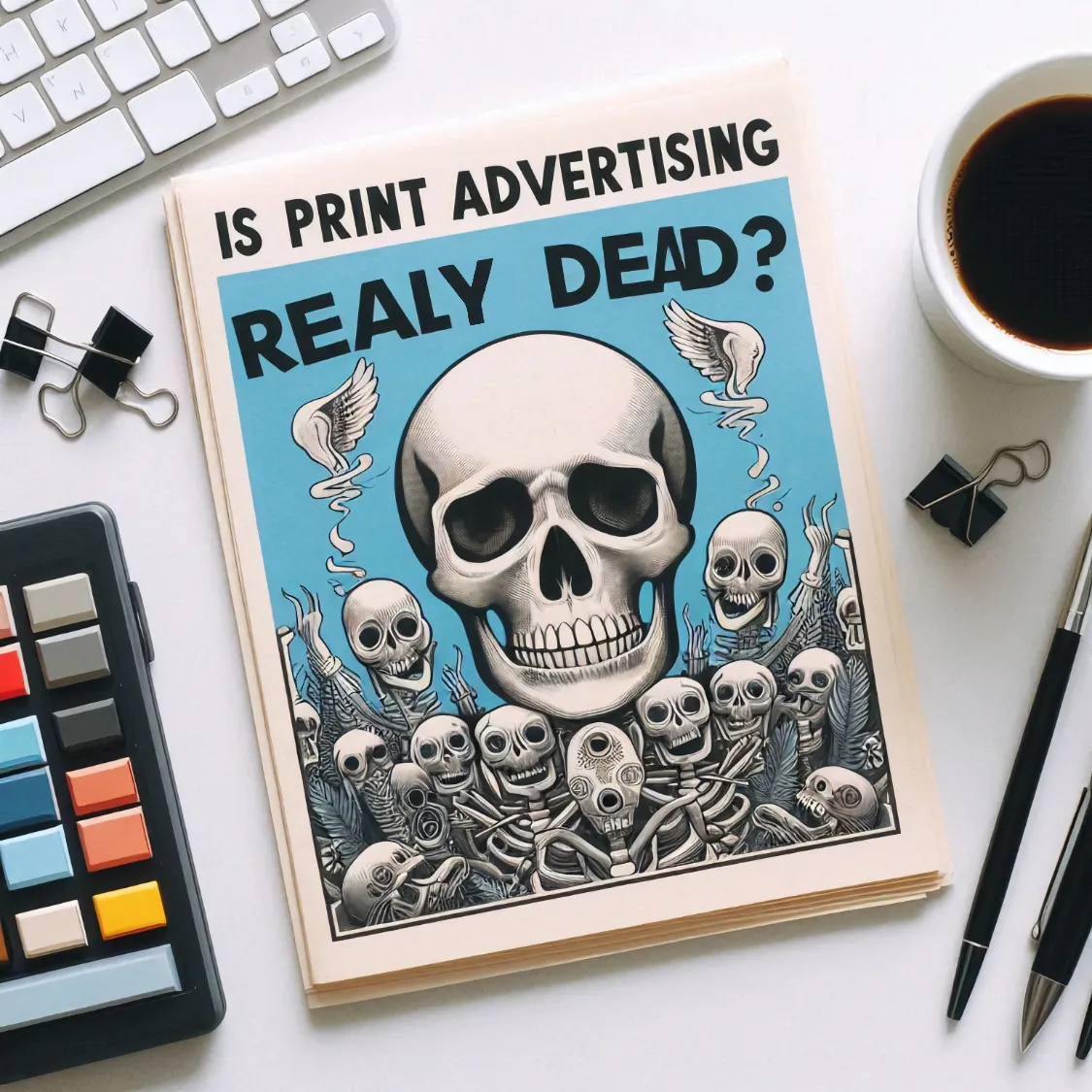In the rapidly evolving digital world, the printing industry has not been left behind. While much of the focus has shifted towards digital media, the importance of pre-press skills remains crucial, particularly for designers. Pre-press, the process of preparing digital files for printing, ensures that designs are accurately and effectively translated onto print materials. This article explores the enduring relevance of pre-press skills for designers, with a focus on applying colour profiles to print ads.
Understanding Pre-Press
Definition and History of Pre-Press
Pre-press refers to all the processes and procedures that occur between the creation of a print layout and the final printing. This includes everything from the initial design and layout to proofing and plate-making. Historically, pre-press involved manual techniques such as typesetting and paste-up, but with the advent of digital technology, it has evolved into a highly sophisticated process involving advanced software and digital tools.
Key Stages in the Pre-Press Process
- Design and Layout: The initial stage where designers create the visual elements of the print material using software like Adobe Photoshop, Illustrator, InDesign, or Affinity Designer and Affinity Publisher. This stage involves setting up the document size, margins, bleeds, and ensuring the correct colour modes are used.
- Proofing: A critical step where a preliminary version of the print material is created to check for errors and ensure that the design meets the required specifications. Proofing can be done digitally or with physical proofs.
- Plate-Making: In traditional printing, this involves creating plates that will be used on the printing press. In digital printing, this step may involve creating digital files that direct the printing process.
Evolution of Pre-Press in the Digital Age
Transition from Traditional to Digital Pre-Press
The shift from traditional to digital pre-press has been significant. Digital pre-press allows for greater precision, flexibility, and efficiency. Designers can now easily make adjustments, preview outputs, and ensure that their designs will print accurately without the need for multiple physical proofs.
Technological Advancements in Pre-Press
Advancements in pre-press technology have revolutionized the industry. Software such as Adobe Creative Suite, QuarkXPress, CorelDRAW, and the Affinity Suite (including Affinity Photo, Affinity Designer, and Affinity Publisher) have become essential tools for designers. These programs offer powerful features for layout, color management, and proofing, enabling designers to produce high-quality print materials with ease.
Software Tools Commonly Used in Digital Pre-Press
- Adobe Photoshop: Used for image editing and colour correction.
- Adobe Illustrator: Essential for creating vector graphics and illustrations.
- Adobe InDesign: Primarily used for layout design and typesetting.
- Affinity Photo: Used for professional photo editing and raster graphics.
- Affinity Designer: A vector graphics editor that rivals Adobe Illustrator.
- Affinity Publisher: A strong alternative to Adobe InDesign for layout and publishing.
- QuarkXPress: A versatile tool for page layout and design.
- CorelDRAW: Another comprehensive suite for graphic design, layout, and photo editing.
Key Pre-Press Skills for Designers
Importance of Pre-Press Knowledge for Graphic Designers
Pre-press knowledge is essential for graphic designers to ensure their designs are accurately reproduced in print. Understanding the nuances of pre-press processes can help designers create print-ready files that minimize errors and reduce the need for costly corrections. This knowledge bridges the gap between design and production, ensuring that creative visions are effectively realized.
Color Management and Calibration
Color management is a critical pre-press skill. Designers must understand how to manage and calibrate colors to ensure consistency between digital displays and printed materials. This involves using color profiles (such as CMYK for print and RGB for digital) and tools like color calibration devices to maintain color accuracy. Software like Adobe Photoshop, Affinity Photo, and specialized color management tools play a crucial role in this process.
File Preparation and Troubleshooting
Proper file preparation is key to avoiding issues during the printing process. Designers need to ensure that their files meet the printer’s specifications, including resolution, bleed, trim marks, and color profiles. Understanding how to troubleshoot common pre-press issues, such as font embedding, image resolution, and file format compatibility, is also essential. Tools like Adobe Acrobat and Affinity Publisher offer features to help with pre-flight checks and file preparation.
Applying Color Profiles to Print Ads
Understanding Color Profiles and Their Importance
Color profiles are standardized sets of data that define how colors are represented in digital and print media. They ensure that colors appear consistent across different devices and media. In print ads, using the correct color profile (typically CMYK) is crucial for achieving the desired color output. Designers must understand how to apply these profiles to their designs to ensure color fidelity.
How to Apply Color Profiles in Design Software
Applying color profiles in design software like Adobe Photoshop, Illustrator, InDesign, and Affinity Suite is a straightforward process but requires attention to detail. Here’s how:
- Adobe Photoshop: Go to Edit > Colour Settings to set the desired colour profile. When saving a file, ensure to check the Embed Colour Profile option.
- Adobe Illustrator: Set the colour profile under Edit > Colour Settings. For individual documents, go to File > Document Colour Mode and choose CMYK.
- Adobe InDesign: Use Edit > Assign Profiles to apply colour profiles to your document.
- Affinity Photo: Go to Edit > Preferences > Colour to set the working colour profiles. Ensure to export with the desired profile.
- Affinity Designer: Similar to Affinity Photo, set the profiles in Preferences > Colour.
- Affinity Publisher: Use Document Setup to assign the correct colour profile at the beginning of your project.
Common Issues and Solutions When Working with Colour Profiles
- Colour Shifts: Colours may appear differently on screen and in print. To minimise this, use soft proofing techniques available in design software to simulate how colours will print.
- Profile Mismatches: Ensure that the colour profile used in your design software matches the printer’s requirements. Convert RGB images to CMYK before printing.
- Lack of Consistency: Calibrate your monitor regularly and use colour management tools to maintain consistency across different devices.
The Role of Pre-Press in Quality Control
Ensuring Accuracy and Consistency in Print Ads
Pre-press plays a vital role in ensuring the accuracy and consistency of print ads. This involves checking for errors, verifying that all elements are correctly aligned and formatted, and ensuring that the final output matches the designer’s intentions. By meticulously reviewing files and making necessary adjustments, pre-press technicians help prevent costly errors and reprints.
Preventing Costly Printing Errors
Errors caught during the pre-press stage can save significant time and money. Common issues such as incorrect color profiles, missing fonts, low-resolution images, and improper bleeds can lead to unsatisfactory print results. Pre-press technicians use various tools and techniques to identify and correct these issues before the printing process begins.
Collaboration Between Designers and Pre-Press Technicians
Effective Communication and Workflow Strategies
Effective collaboration between designers and pre-press technicians is crucial for ensuring high-quality print outcomes. Clear communication helps in understanding the technical requirements and constraints of the printing process. Designers should provide detailed specifications and maintain an open line of communication with pre-press technicians to address any issues that may arise.
Workflow strategies such as collaborative project management tools, regular updates, and feedback loops can enhance this process. Using shared platforms like Trello, Asana, or dedicated proofing tools can help keep everyone on the same page, streamline feedback, and ensure timely revisions.
Importance of Feedback Loops and Proofing Stages
Feedback loops are essential for catching and correcting errors early in the process. Designers should review proofs meticulously and provide clear, actionable feedback. Multiple rounds of proofing may be necessary to ensure that all elements are correctly aligned and formatted, colors are accurate, and no details are overlooked.
Digital proofing tools can facilitate this process by allowing for real-time collaboration and annotations. These tools help in simulating the final print output, making it easier to spot and rectify potential issues before they go to print.
Recommended Books and Articles
1. “Real World Print Production with Adobe Creative Cloud” by Claudia McCue: This book provides a thorough understanding of print production workflows and best practices using Adobe Creative Cloud tools.
2. “A Guide to Graphic Print Production” by Kaj Johansson, Peter Lundberg, and Robert Ryberg: A comprehensive guide covering all aspects of print production, from pre-press to finishing.
Future Trends in Pre-Press for Designers
Innovations in Pre-Press Technology
The pre-press industry is continuously evolving with new technologies that enhance efficiency and accuracy. Innovations such as cloud-based pre-press solutions, advanced color management systems, and integrated workflow automation tools are transforming the way pre-press is conducted. These technologies enable real-time collaboration, reduce errors, and streamline the entire process from design to print.
The Impact of AI and Automation on Pre-Press
Artificial Intelligence (AI) and automation are playing increasingly significant roles in pre-press. AI-driven tools can automate repetitive tasks such as file checks, color correction, and layout adjustments, freeing up designers to focus on more creative aspects of their work. Automation tools can also integrate with design software, providing real-time feedback and corrections, which helps in maintaining consistency and reducing the likelihood of errors.
Predictions for the Future of Pre-Press in the Design Industry
The future of pre-press in the design industry looks promising, with ongoing advancements in technology set to further streamline and enhance the process. Designers can expect to see more intuitive and user-friendly pre-press tools, increased integration between design and pre-press software, and greater emphasis on sustainability and eco-friendly printing practices. As these trends continue to develop, the importance of staying updated with the latest pre-press skills and technologies will remain crucial for designers aiming to produce high-quality print materials.
Conclusion
Pre-press skills remain an indispensable part of the design process, even in today’s digital age. For designers, understanding and applying these skills ensures that their creative visions are accurately realized in print, maintaining high standards of quality and consistency. By keeping up with technological advancements, collaborating effectively with pre-press technicians, and continually improving their knowledge, designers can continue to produce outstanding print materials that meet and exceed client expectations.
FAQs
1. What is pre-press, and why is it important for designers?
Pre-press involves all the processes and procedures that occur between the creation of a print layout and the final printing. It is crucial for designers because it ensures that their designs are accurately and effectively translated onto print materials, maintaining quality and consistency.
2. How has pre-press evolved with digital technology?
Pre-press has evolved from manual techniques to sophisticated digital processes. The transition to digital pre-press has allowed for greater precision, flexibility, and efficiency, with advanced software tools facilitating easier adjustments, previewing, and proofing.
3. What are some essential pre-press skills needed by designers today?
Key pre-press skills for designers include color management and calibration, file preparation and troubleshooting, understanding different printing technologies, and effective collaboration with pre-press technicians.
4. How do color profiles ensure print quality and accuracy?
Color profiles standardize how colors are represented across different devices and media, ensuring consistency and accuracy. Applying the correct color profiles in design software helps achieve the desired color output in print materials.
5. What is the future of pre-press in the design industry?
The future of pre-press in the design industry involves ongoing technological advancements, increased use of AI and automation, and a focus on sustainability. These trends will continue to streamline the pre-press process and enhance the quality of print materials.